Feedback is one of the most valuable things a manager can give to his or her team. When done well, feedback builds trust, increases performance and motivation, and contributes to the growth of employees. And one of the most important points in giving quality feedback is to give it as often as possible.
That's why we have redesigned Popwork's commenting feature to give users the possibility to comment and give feedback on every item shared in the Popwork workspace.
How to add a comment on Popwork?
When you hover over a content block, a "comment" icon appears to the right of the text. You just have to click on it to add one or more comments.
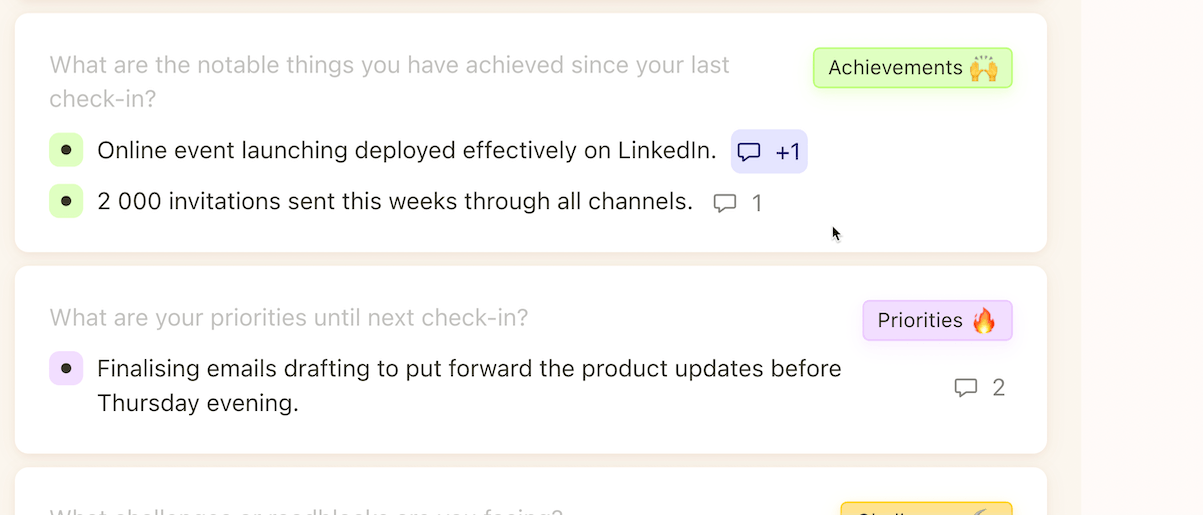
For managers, comments on check-in answers can be used to congratulate the employee for one of his or her achievements, ask for more information on a response or simply share first ideas on a roadblock.
For team members, commenting is just as useful: whether it's on check-in responses, certain agenda items or even next steps to share status or important information about a particular item.
When a comment is shared, an email notification is automatically sent to the recipient.
It is of course possible to reply to comments at any time.
To learn more about the latest features of Popwork, don't hesitate to read our latest articles on the new monthly check-in or the evolution of the Popwork workspace.

