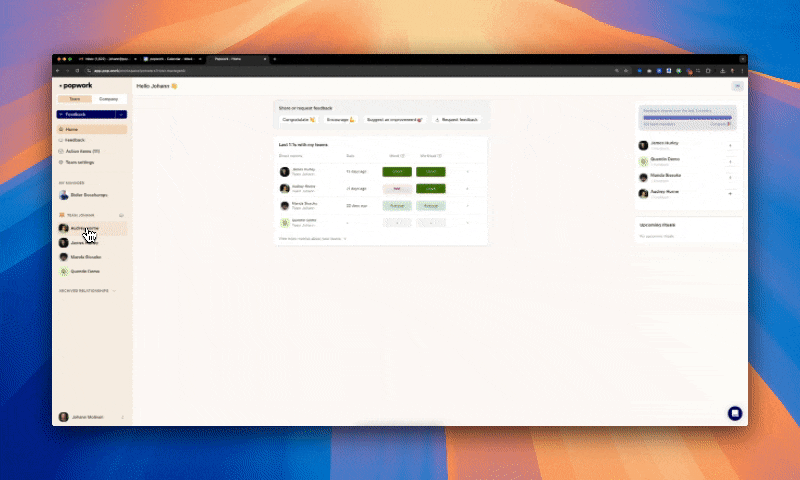Hi all,
Since the start of the year, we have been focusing on making Popwork's user interface smoother and more intuitive.
Some of our key updates include:
- Filters to navigate in workspaces' history
- New emoji reactions
- New feedback card design
- New desktop and mobile layout
Check it out on your Popwork account or in the below video
Filters to navigate in workspaces' history
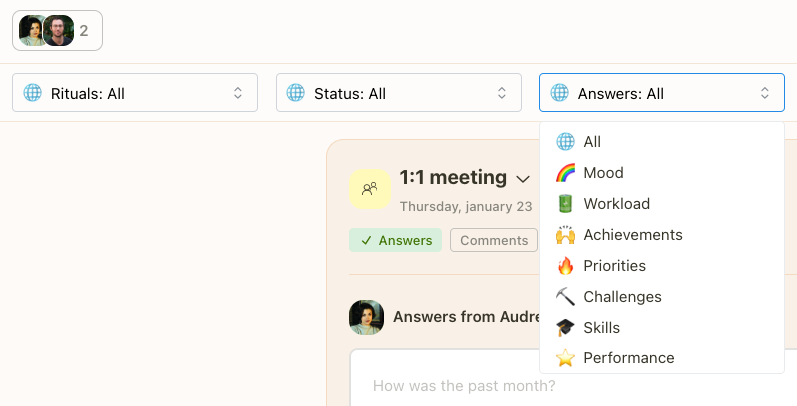
Filters have been added to Popwork's workspaces to help users navigate through historic content.
Users can filter on:
- Rituals: choose the type of ritual you want to see 1:1 meetings, Objectives or Coaching conversations
- Status: see upcoming, current or past rituals
- Answers: focus on one answer type and see a monthly recap of answers
New emoji reactions
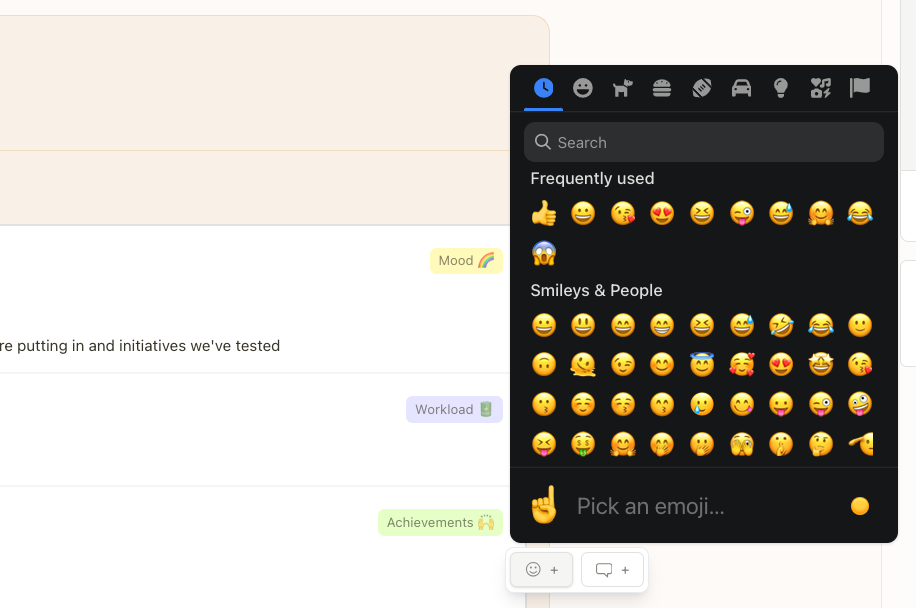
We've revamped the reaction button to make it easier for users to quickly react to an answer or a feedback with an emoji or a comment.
Furthermore, our new emoji picker features all emojis to provide a wider range of reactions.
New feedback card design
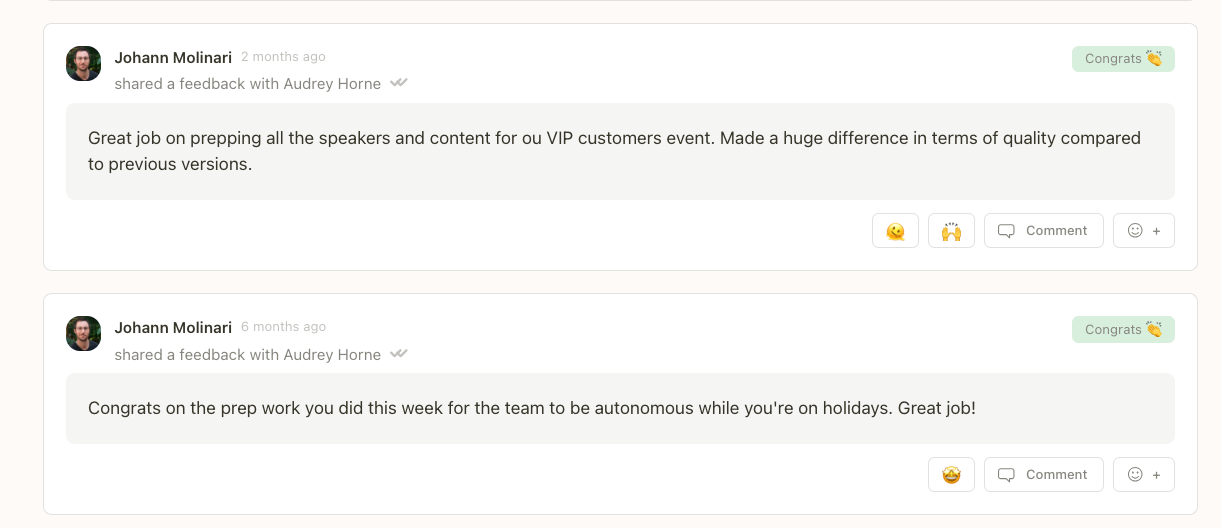
Feedback cards have been redesigned to make it easier to read feedbacks, see their labels and react with emojis or comments.
New desktop and mobile layout
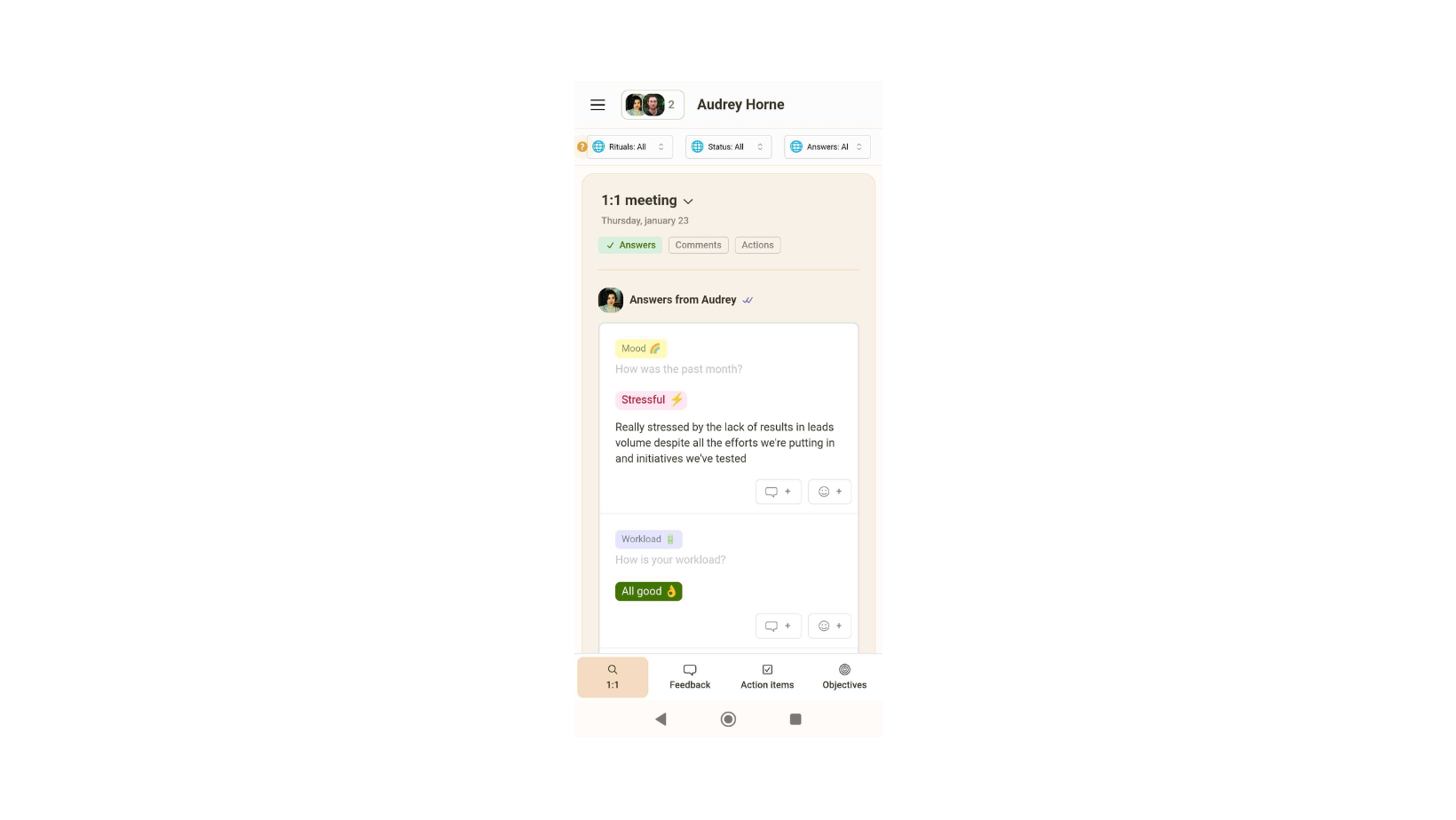
You may have noticed that the layout of Popwork has slightly changed on desktop but the big change is mobile.
We have implemented a more intuitive navigation system enabling you to easily switch views (1:1s, feedback, action items, objectives) in workspaces.
That's it for today, more coming soon :)