Hi all,
Happy to share some exciting news for Popwork Admin users. We’ve released a bunch of new features that will make your life easier!
The new “Users & roles” tab in “Settings” is designed to help Admins manage Popwork users and roles across teams. Admins can now create, edit, bulk edit users and use filters to see different types of users?
CREATE AND EDIT POPWORK USERS
To create a new Popwork user, simply go to Settings > Users & roles > Add a user.
You will need to enter their personal details as well as assign them to their manager if necessary.
You also have the option to give them a Manager role. A Manager role on Popwork enables the user to create their own team, add their team members and schedule Popwork rituals with them.
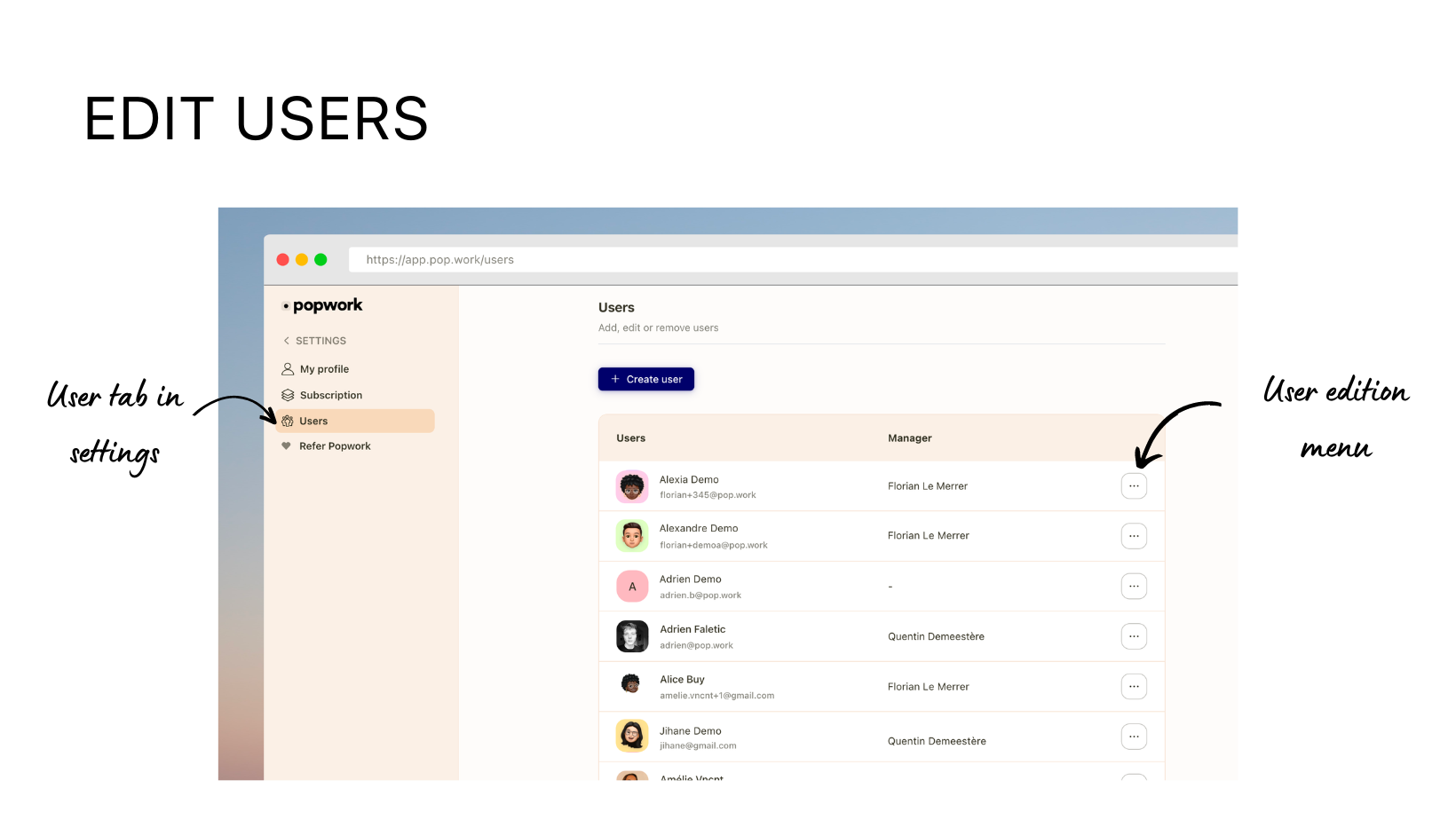
To edit a Popwork user, simply click on the Options menu for that user and edit their details or their manager.
To change the manager of a user, you simply need to choose their new manager in the drop down list of users. Note that a user that transfers teams will keep their historical data.
BULK EDIT USERS
Bulk edits are now available for Popwork admins!
Simply select the users you want to edit and change their managers or remove them in bulk.
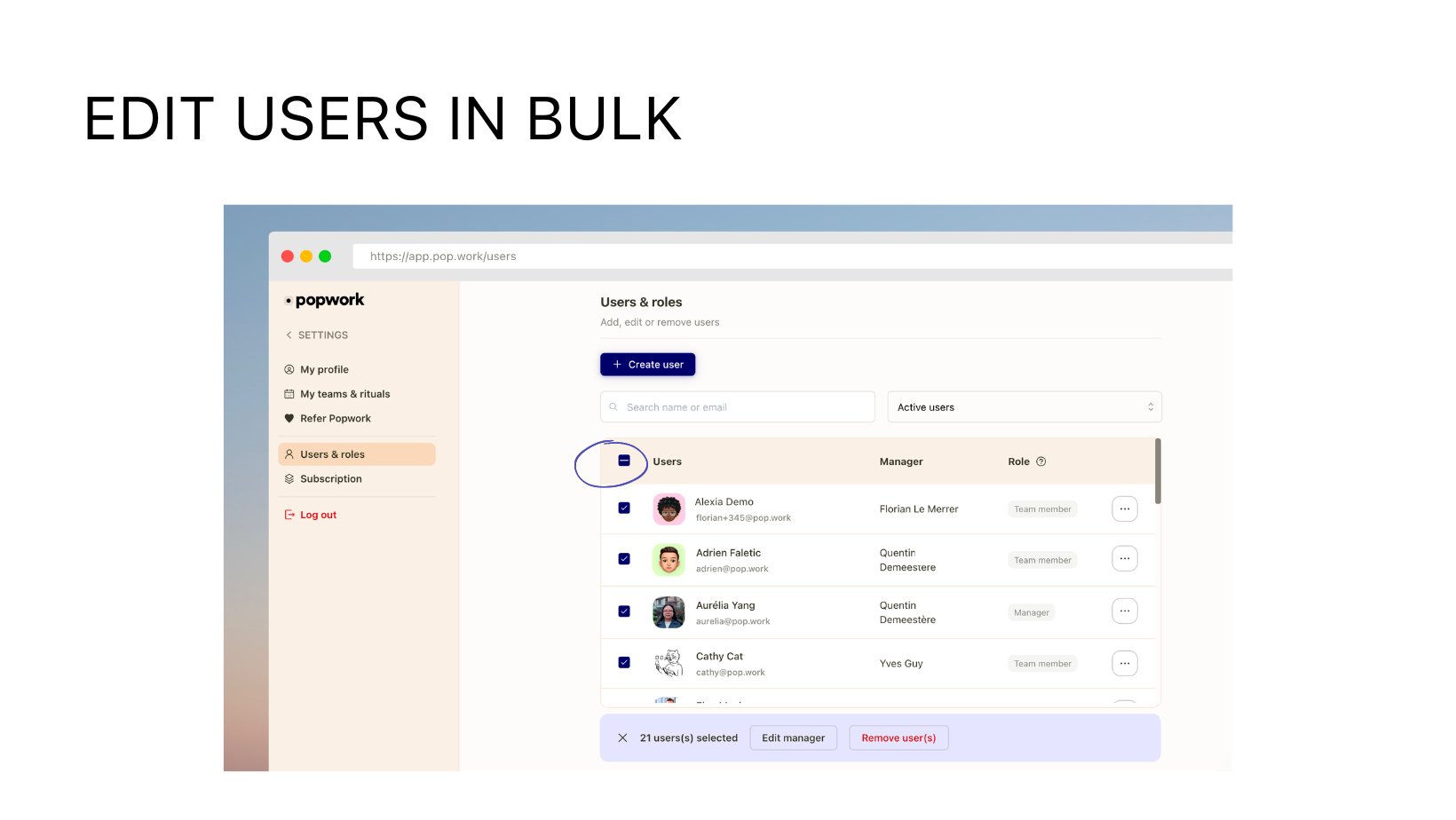
USING FILTERS
The Users & roles view offers three filters to help admins.
- Active users: these users are correctly set up. They are the users you are currently being invoiced for
- Users with no team: these users have not been assigned to a manager / team. Our recommendation is to either assign these users to a manager or remove them from your account if necessary. Please note you are not invoiced for these users.
- Removed users: these users have been removed from account and no longer have access to their Popwork accounts. You are not invoiced for these users.
Quick tip 💡: if an employee is going on a parental leave or a sabbatical, simply remove them from their manager’s team to “pause” them. You will find these users in the Users with no team view and you will not be invoiced for them.
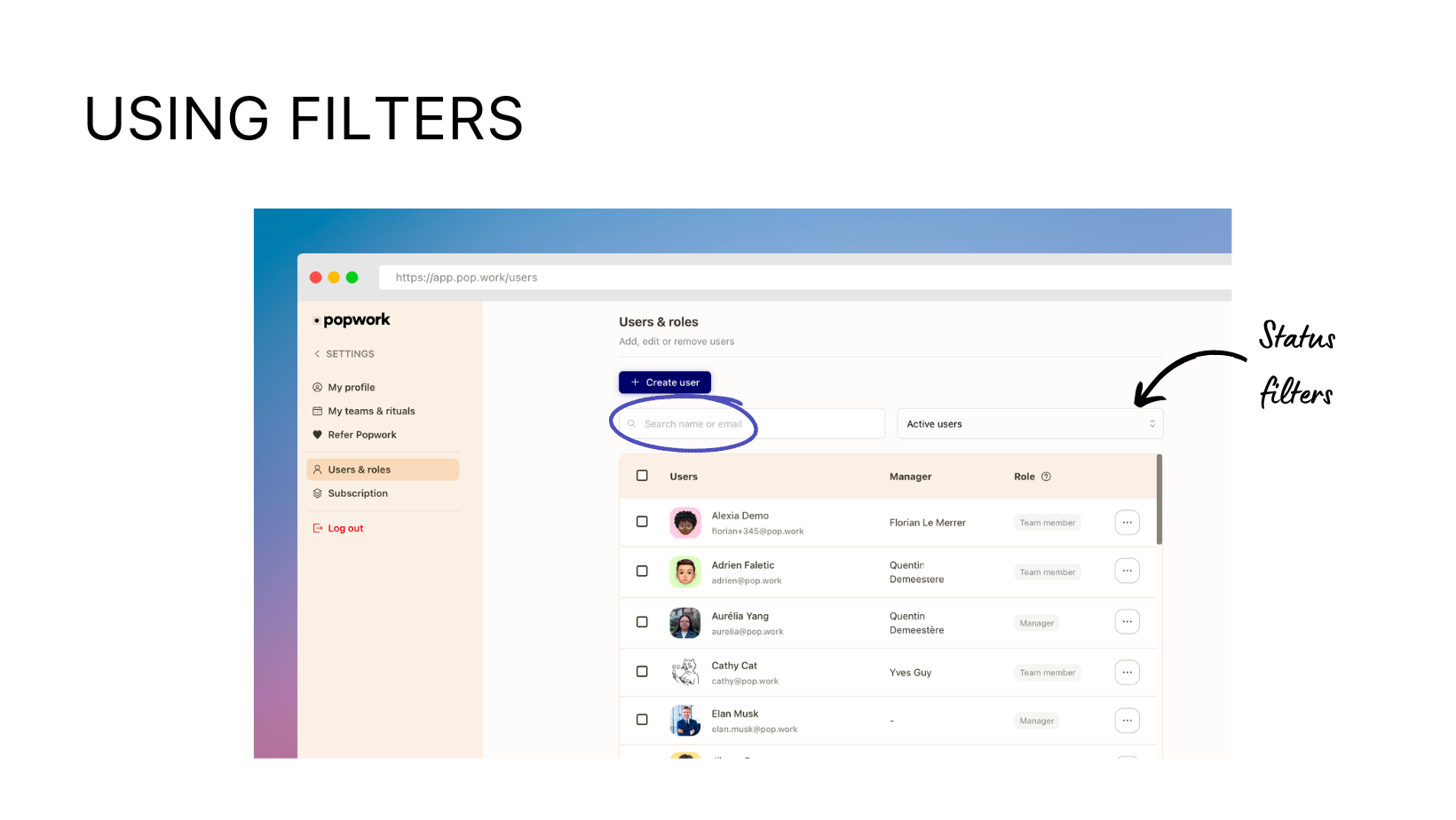
As usual, if you want to share feedback or a feature request with us, simply use our in-app chat to let us know. We’d be happy to discuss it with you! Also, our public roadmap can be found here.

