Hello everyone,
This month, we've focused on new features to enhance the user experience for managers and employees on Popwork, including easier access to comments and new feedback templates. Additionally, insights on feedback have been enriched.
Access all your received comments easily 💬
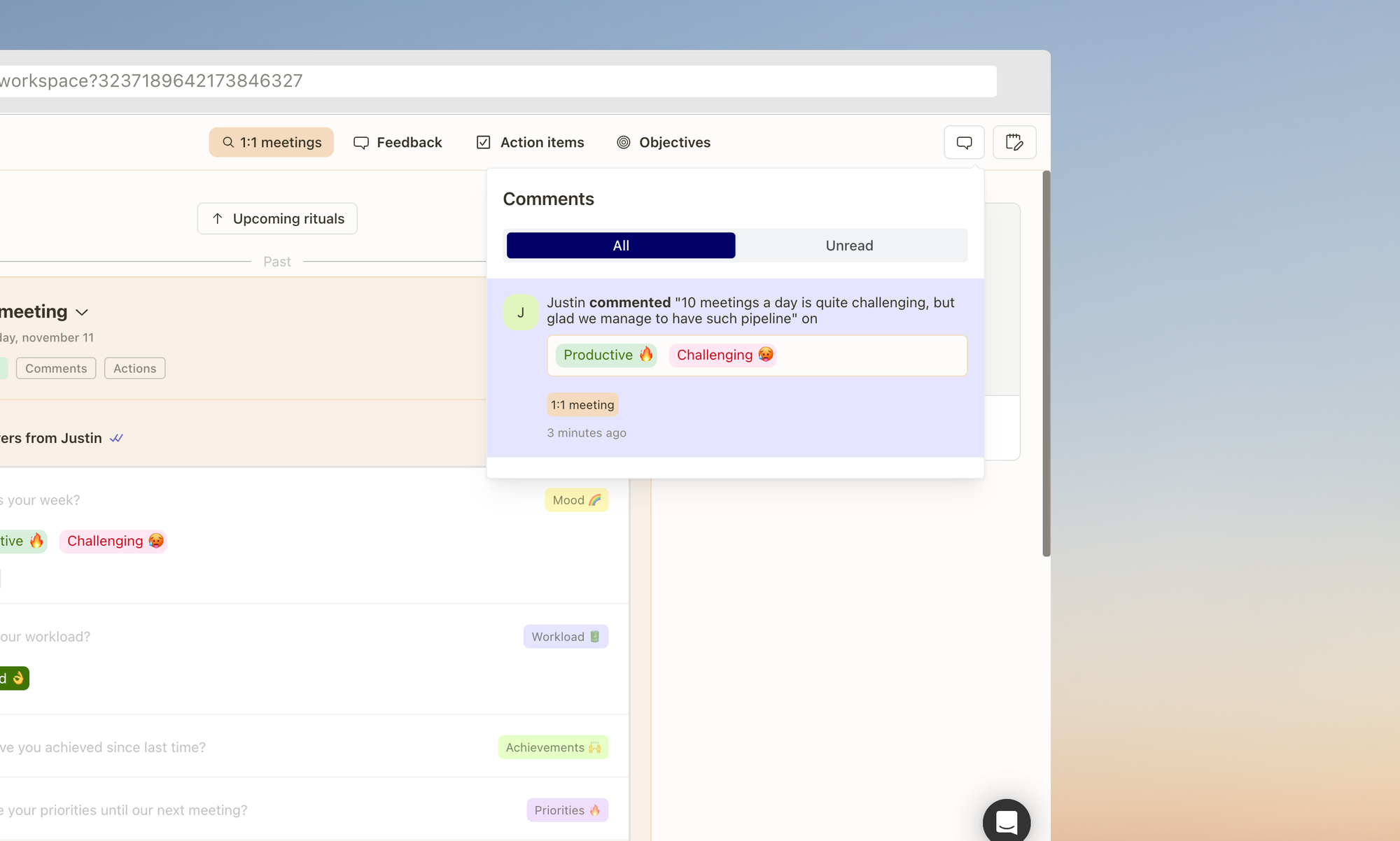
We've heard you: it's now possible to easily find all comments received from every workspace with a team member. From the comments icon 💬 in the top right-hand corner of the screen, you can expand all the comments shared with you by the team member in question, attached to a response to a 1:1 meeting, an objective or a feedback. Another improvement is that you can click on the comment that takes you to the right page, in the right place, so that you can easily reply in return. Remember to select the “Unread(s)” tab to make sure you're up to date.
An improvement to encourage interaction and follow-up discussions!
Use pre-written templates to request feedback 🗒️
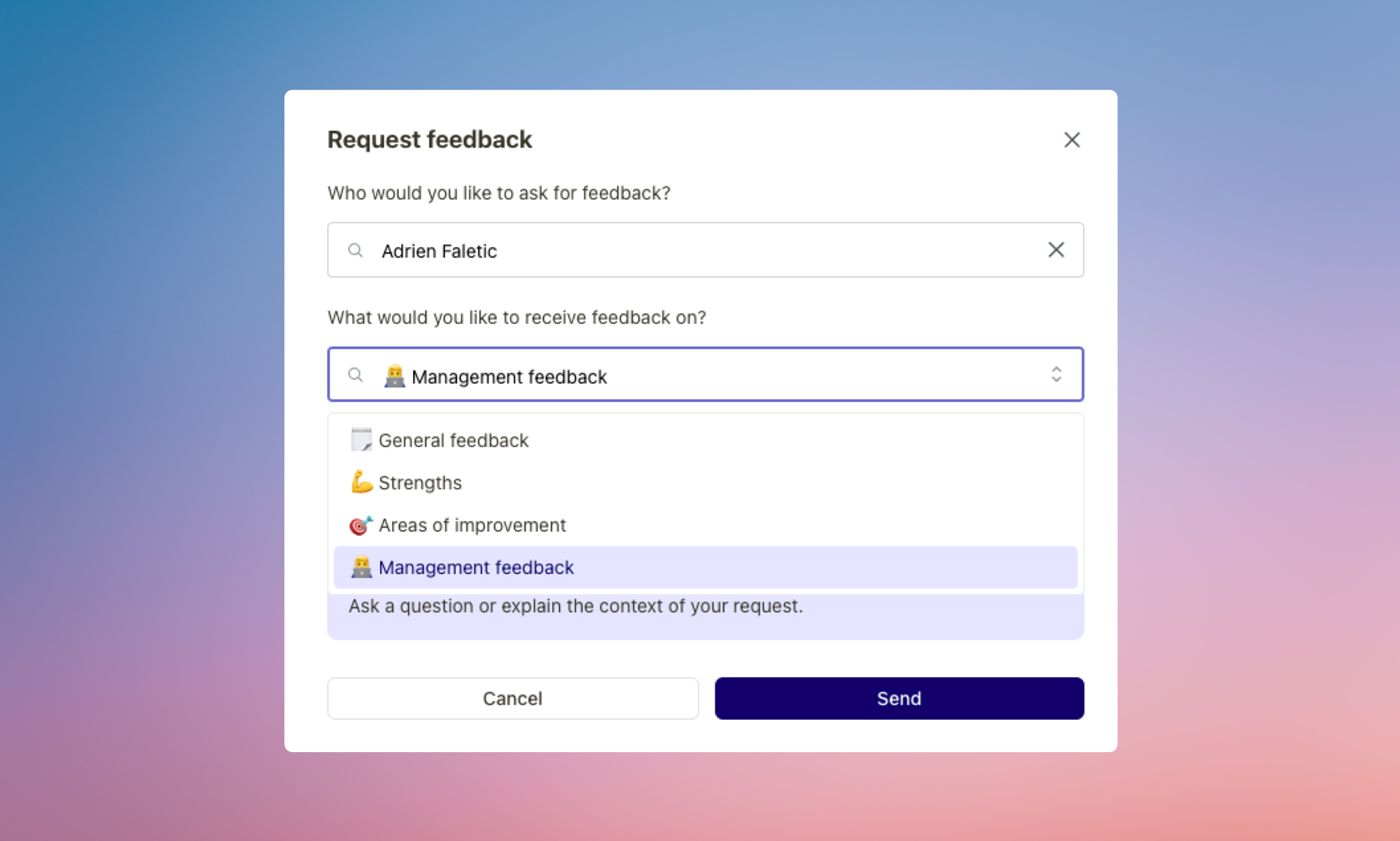
Because it's not always easy to ask your manager or a peer for feedback, Popwork now offers predefined templates to help you ask for feedback clearly and constructively.
Whether it's to receive feedback on your strengths, identify areas for improvement or obtain inputs on your management style. No need to search for the right words: let us guide you and get the feedback that will help you to progress!
Asking your manager or peers for feedback on a regular basis helps you to maintain continuous progress in your role, encourages more open communication and reinforces trust and collaboration with your colleagues.
Ask for feedback after a 1-to-1 meeting 📤
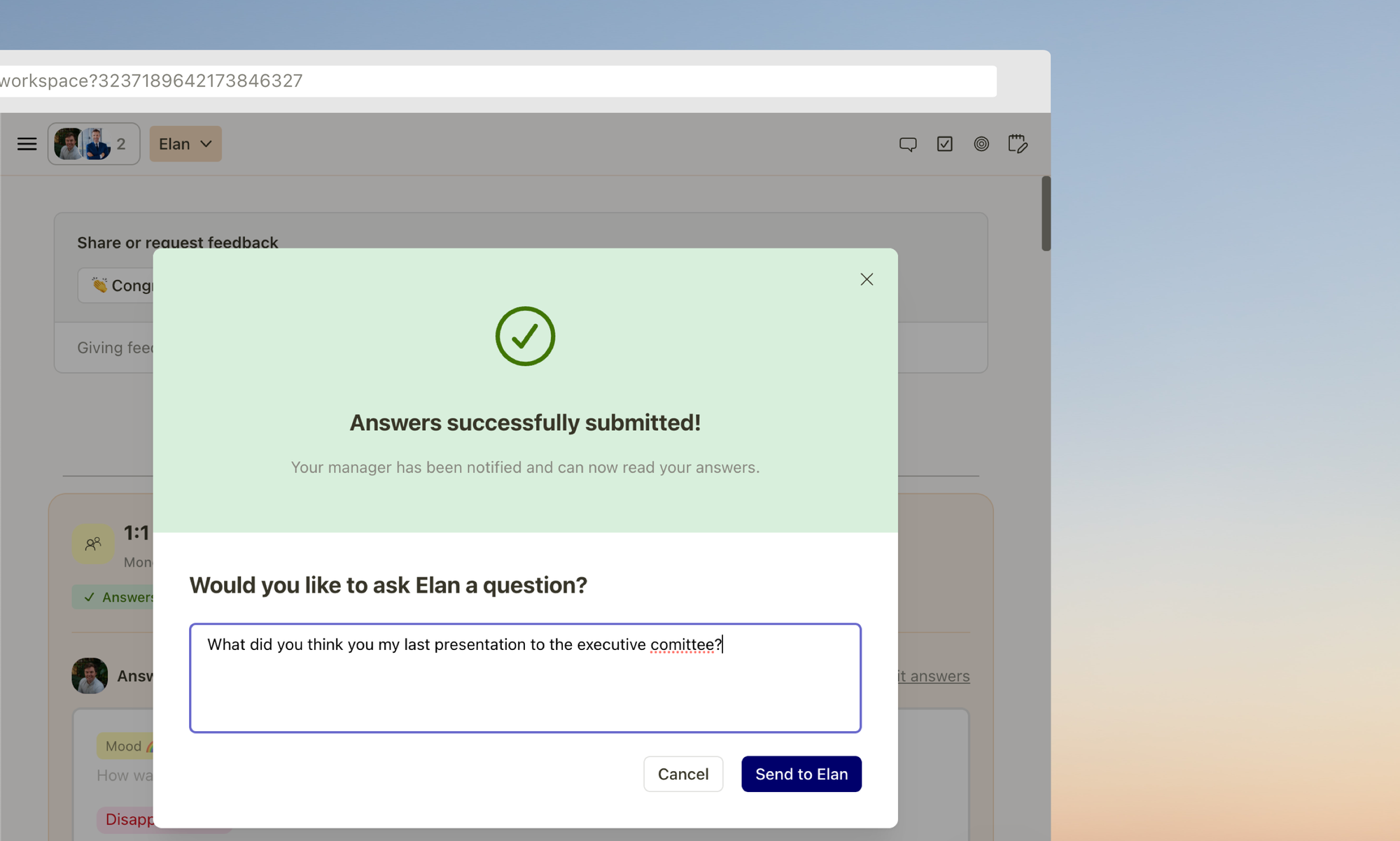
To encourage regular discussion, after answering the 1:1 meeting preparation questions, team members are now encouraged to ask feedback to their manager. A modal opens up after the responses have been sent, allowing you to ask a specific question.
We see this as an opportunity to get feedback on specific topics, or to take a step back and ask for more general feedback.
Track your organization's feedback culture more closely 📊
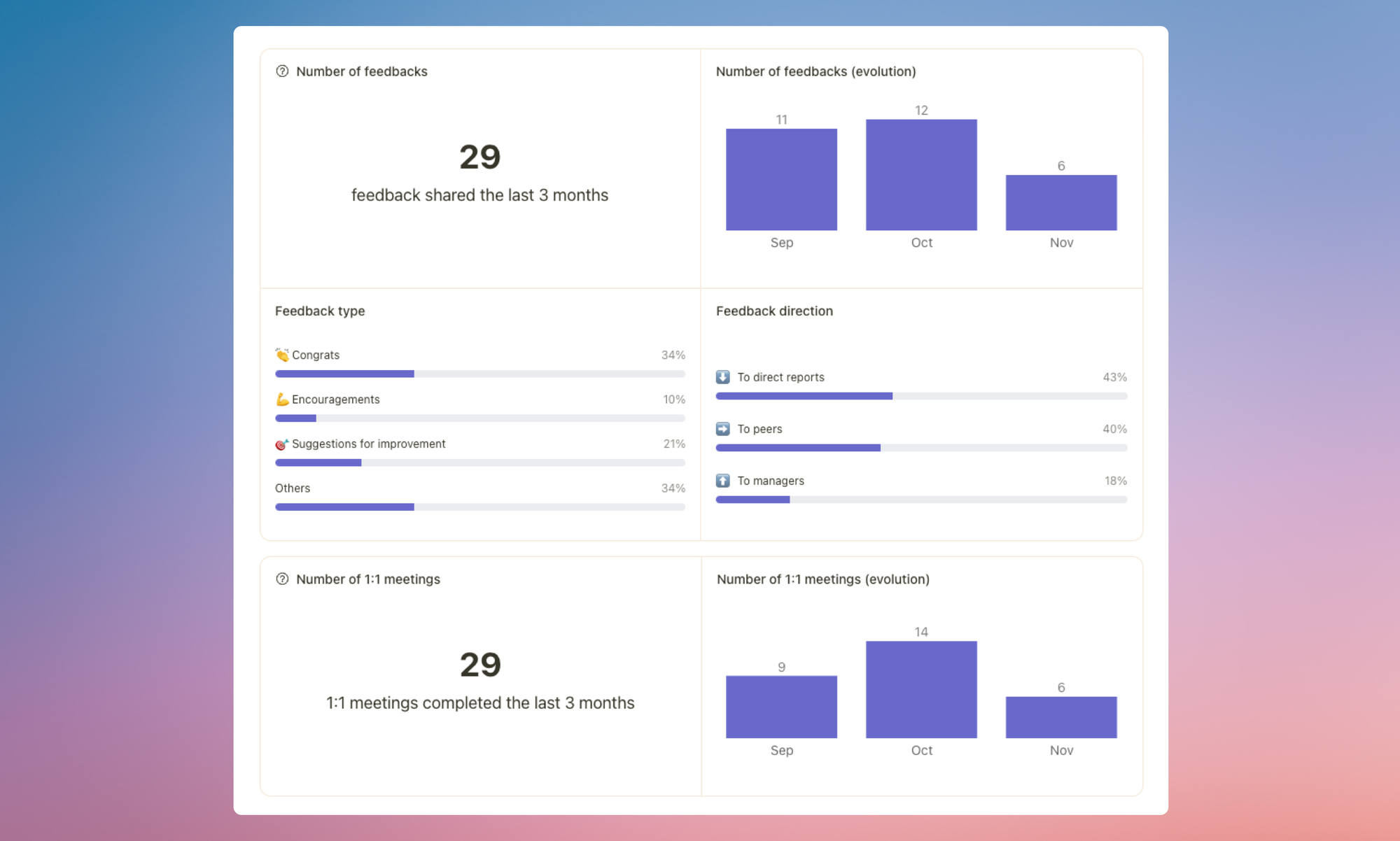
Finally, if you're HR, from your Company space, you can now track your org's feedback culture more precisely.
From the “Feedback tracking” page, you now have access to an overview of feedback direction. More specifically, this means you can view the percentage of feedback shared upwards (from employee to manager), downwards (from manager to employee) or horizontally (between peers).
A good way to monitor and evaluate the dynamics of feedback within the company, to better understand and encourage constructive feedback.
That's all for today!

