Hi all,
Happy to share with you our last monthly update of the year!
The team has been working hard to deliver some awaited features just in time for the new year.
Overall, the last weeks have been dedicated to providing more visibility, control and features to large companies that have rolled out Popwork across all their teams.
👉 New company engagement dashboard
Popwork admins now benefit from our brand new Company dashboard. This new dashboard enables you to monitor key engagement metrics, their evolution and automatic alerts. Furthermore, admins can now explore their organization right in the dashboard visualizing metrics for their overall company, specific teams or individuals.
In a nutshell, the new company dashboard enables you to:
- Visualize key metrics on mood and workload
- Explore metrics across your company, teams and employees
- Leverage alerts to identify areas of improvement
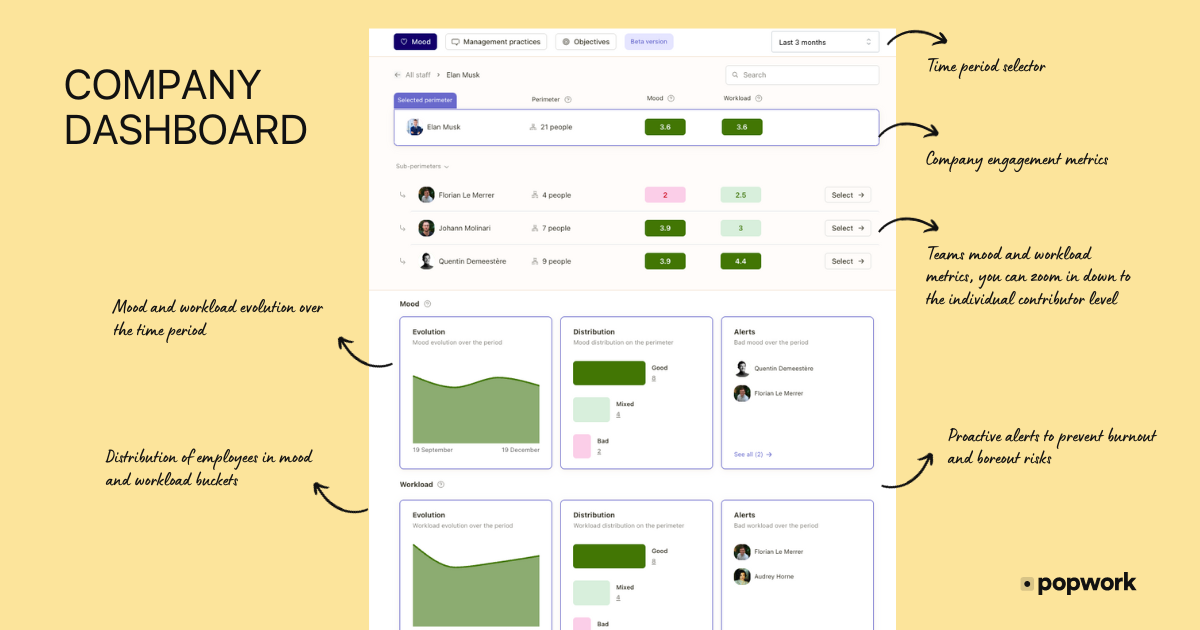
Soon to come: we will add new tabs to the dashboard dedicated to Management Practices and Objectives.
👉 New company rituals tab
In their Company menu, Popwork admins now have access to a new tab “Company rituals”. This tab enables you to visualize your company’s rituals and to customize them.
You can make Popwork rituals unique to your company:
- Customize (and lock) rituals’ questions across your company
- Customize rituals’ names
- Customize the default frequency for each ritual
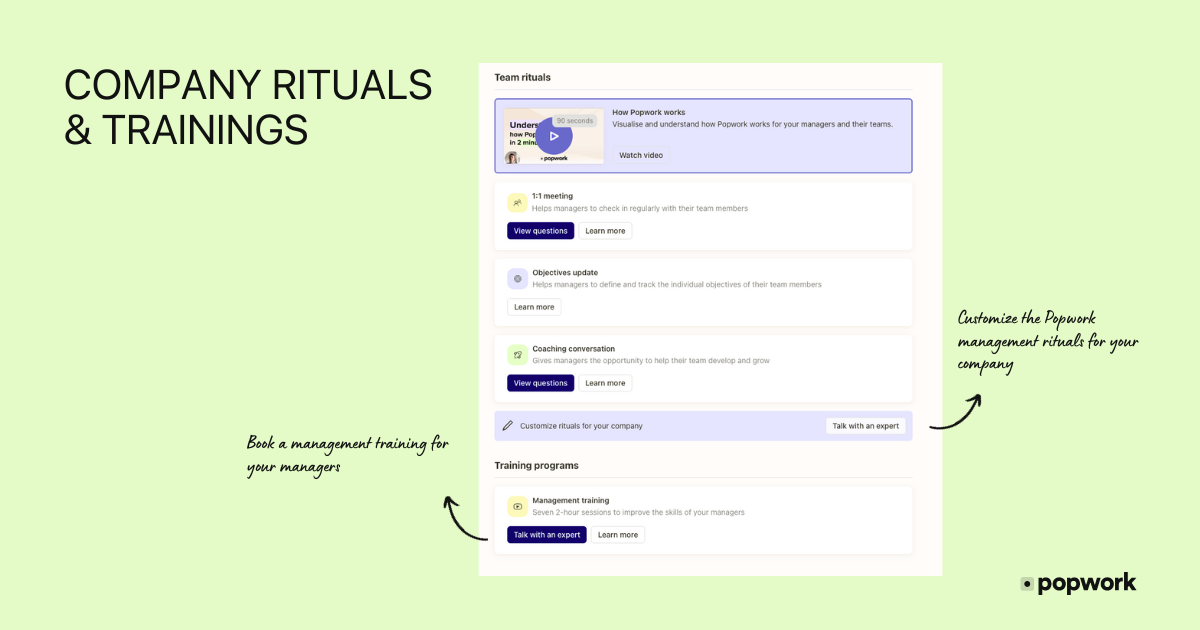
Note that managers will still be able to customize rituals for their teams:
- Managers can customize unlocked questions and add their own
- Manages can choose the best frequency for each of their team member
To customize Popwork rituals for your company, click on the “Talk to an expert” button and a Popwork expert will get in touch with you to consult and configure the best rituals for your company together with you.
👉 Users & roles: export users list with Popwork
Account administrators can now export users in csv.
This can help admins of large organizations make sure Popwork users are up to date and managers are correctly assigned.
Exports can be done at any time from Settings > Users & Roles > Export users.
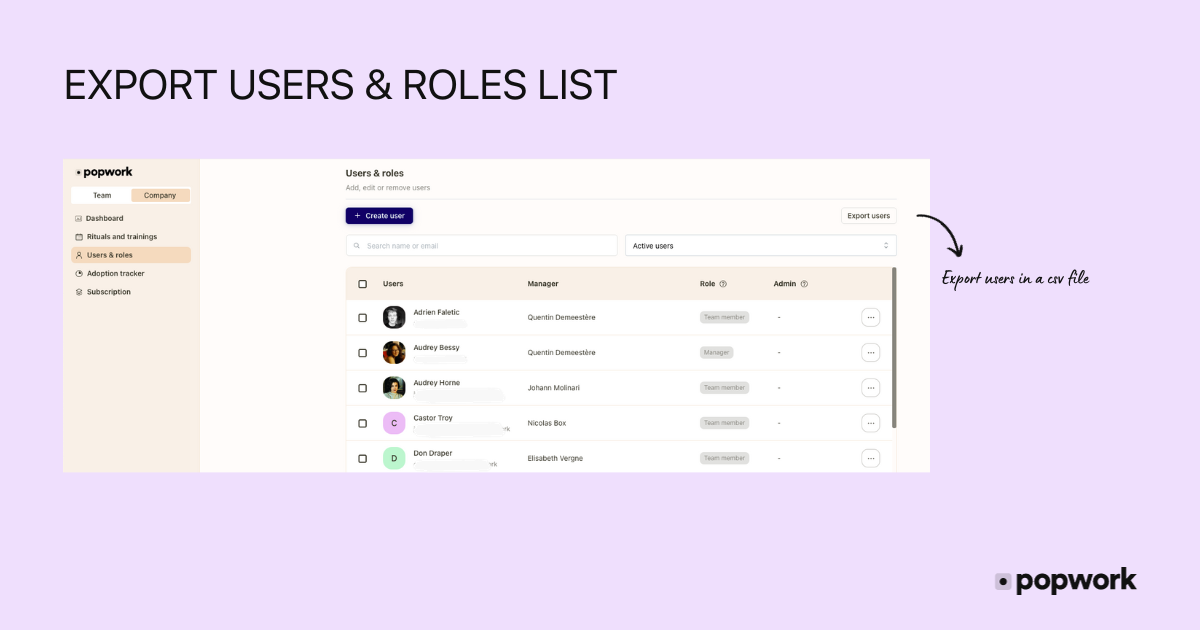
👉 Popwork admin menu recap
With this latest release, this means that Popwork admins now have access to the following features to drive their organization and configure Popwork in the best way for them:
- Company dashboard to monitor engagement metrics across the company
- Rituals & trainings to customize rituals and book management trainings
- Users & roles to manage Popwork users across your organization
- Adoption tracker to monitor Popwork adoption across teams
- Subscription to manage your subscription
Please share your feedback or feature ideas in the Popwork chat!
Thanks for trusting us in our mission to transform management and see you in 2024.
Happy new year!
The Popwork team

