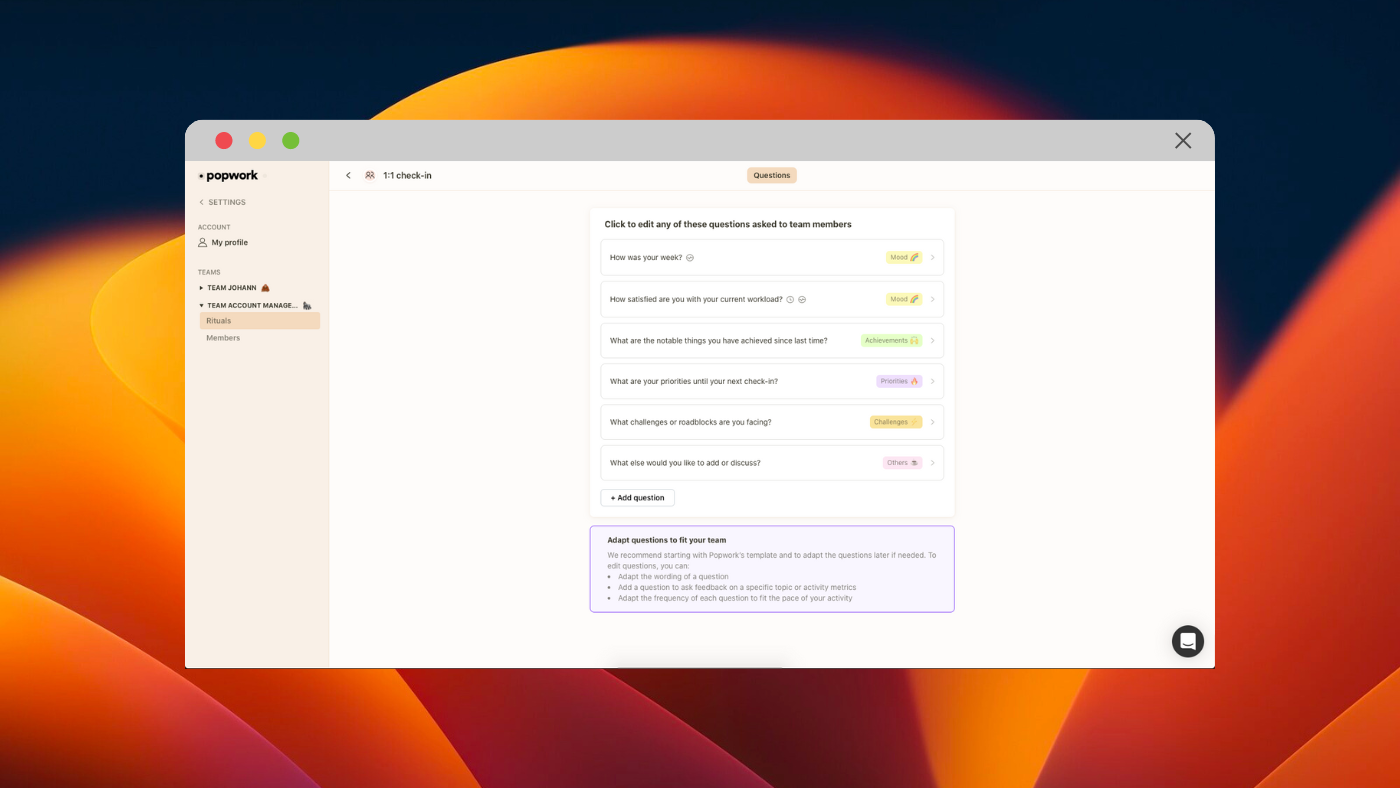Hi guys,
Really happy to launch a major new feature on Popwork today: managers can now customize the check-in questions for their teams! 🧑🎨
This month, we’ve also released a new monthly frequency for check-ins and other small improvements.
Customizing the Popwork check-in for your team
Adapting the Popwork template ⚙️
If you feel the Popwork template is the right one for your team but simply want to rephrase the way questions are asked to make them more personal or suited to your team, this is now possible.
To do so, go into Settings > Rituals and select the “1:1 check-in” ritual. You can now click on any question - except the mood and workload questions - to edit the way the question is asked.
Make your changes, save them, check what the resulting check-in looks like and you’re done. The next check-ins for your team will be your own custom version.
Adding and deleting questions 🙋
It’s possible to go further into the customization of check-ins for your team and to choose to add and delete questions. The only questions that cannot be removed are the mood questions. This is because we believe no check-in or 1:1 conversation can be successful without these.
To add questions to your check-in template, simply go to Settings > Rituals and select the “1:1 check-in” ritual. To write a new question, click on the “Add question” button and write your question.
In the Advanced options, you have the possibility to add placeholder text if you want the answer text field to be prepopulated with content. This is useful to help your team members answer in a structured way for example.
Furthermore, you have the new option to add questions which will be asked “once a month”. This question will only be asked in the first week of the month. This is an easy way to put in place a monthly variation to your check-ins. Note that if the check-in of the first week of the month is missed, this monthly question will be asked again in the following check-ins until it is answered.
Finally, if you wish to delete a question, simply click on the question and then on the Delete button.
Creating different rituals for your teams 🗿
Let’s say your team is made of 4 marketing managers and 3 product designers, you may want to have a specific check-in for marketing managers and another one for product designers: this is now possible.
First, you will need to create a team for your marketing managers and a team for your product designers. To do so, simply ask us to do it for you in the chat.
Then, you will be able to customize the check-in of each team in your parameters. As a consequence, you will have your own check-in for each of your teams.
New monthly frequency for check-ins
If you feel that you only want to have monthly 1:1 conversations with one of your team members, it is now possible with Popwork : check-ins can now be scheduled with a monthly frequency. Managers now have a choice between weekly, bi-weekly and monthly frequencies for each member of their teams.
Choosing the monthly frequency 🗓️
To do so, go into Settings > Team members and select said team member. You can now use the drop down menu to choose the monthly frequency.
Note that you are also able to choose the week of the month you want to set the check-ins for.
Other improvements
- Adapted the manager dashboard to reflect the change in the mood question (mood every week and workload once a month) with the deprecation of the satisfaction metric
- Fixed generation of first check-in after adding a new team member from Settings
- Fixed the bell notification which was displayed on team members even when there were no check-in to complete soon
- Fixed the last priorities suggestions during the check-in which were showing last achievements instead
- Fixed broken link in the Priorities question’s helper
- Fixed name display in profile menu which was causing accessibility issues for long names
- Fixed scroll bar UI
As always, let us know what you make of these new changes. In case you missed our last release, here’s a quick recap on how to answer missed check-ins or prepare check-ins in advance.