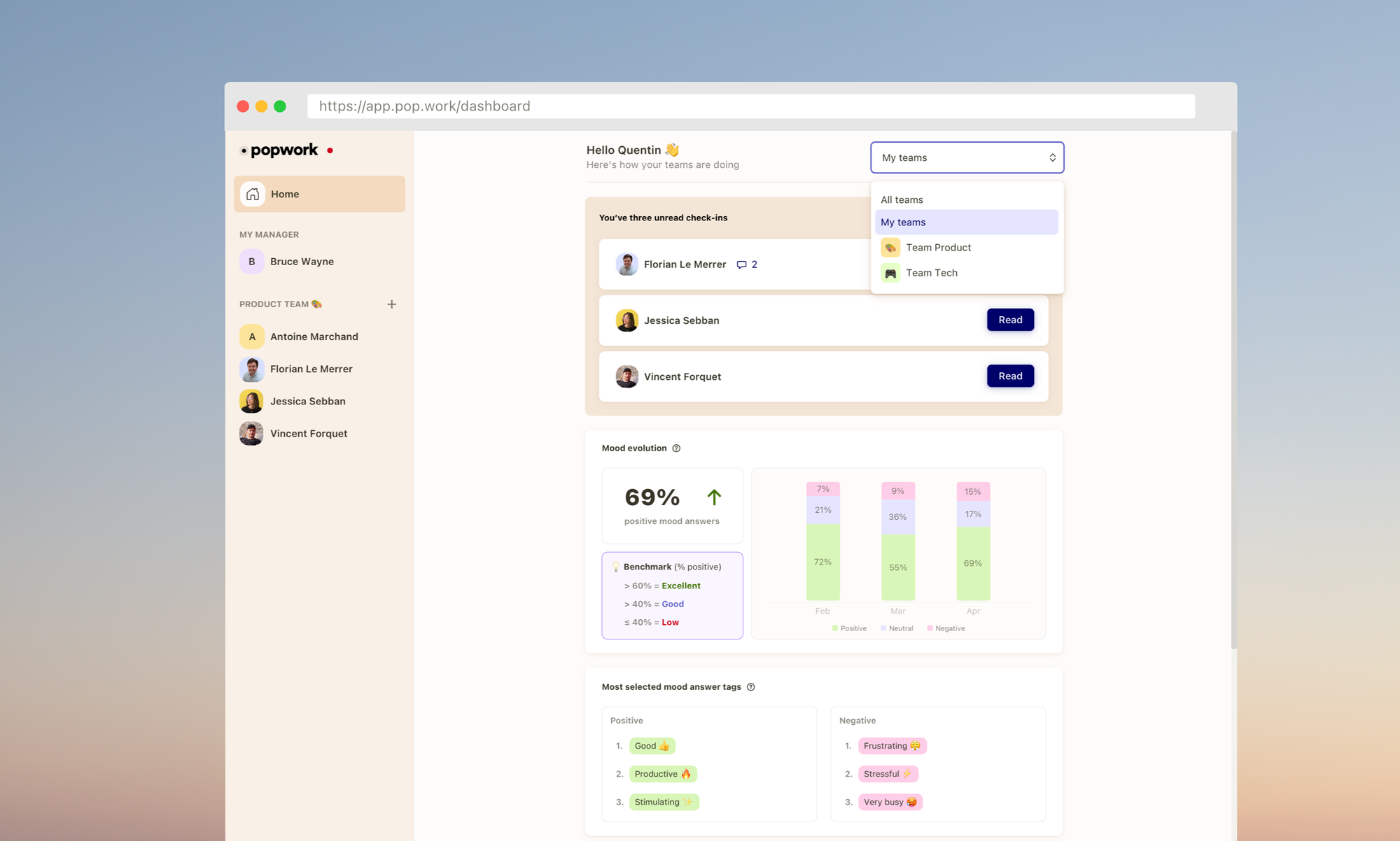Hi all,
We’ve been busy since the beginning of the summer and made a number of releases on Popwork. Here’s a quick recap to make sure you haven’t missed anything:
1. Customize the check-in questions for your team
We released one of our most requested features at the beginning of the summer: managers are now able to customize the check-in questions for their team!
The Popwork template fits most teams but if you feel you need to rephrase questions, re-order them, add your own or choose the format of the answer to better fit your team’s needs, it is now possible.
To do so, simply go to Settings > Rituals and click on Edit on your team’s check-in.
2. Better understand your team with more powerful insights
Another important release of the summer was the overhaul of the Popwork’s manager dashboard with new and improved insights.
To help you better understand your team, we now provide you with insights on mood and workload at team and individual levels with a 3-month historical trend.
To access your manager dashboard, simply click on Dashboard on the left panel menu.
3. Administrate your team(s) more easily
First, we have added an admin role on Popwork to enable users managing Popwork accounts across organizations to have a better view of their teams on Popwork.
Admins have access to an admin dashboard enabling them to see aggregated and anonymized data about mood and workload at the organization level. Soon, they will be able to edit teams and team members for their organizations.
Finally, we’ve added a few simple tools to enable managers to more easily create new teams and for team members to more easily request a team manager access on Popwork.
Make the most of these new features and don’t hesitate to share feedback or ask questions in the chat!
Best,
Johann