Hi all,
Happy to share with you our newest release. It makes managing your management rituals and teams much simpler on Popwork.
The new “Management rituals” tab replaces the old “Teams” and “Rituals” tabs and enables you to access and edit your teams and their rituals in a single space.
Edit your team on Popwork
Want to add, edit or remove a team member? Simply select your team in the “Management rituals” tab and manage your team members from the “Team members” section.
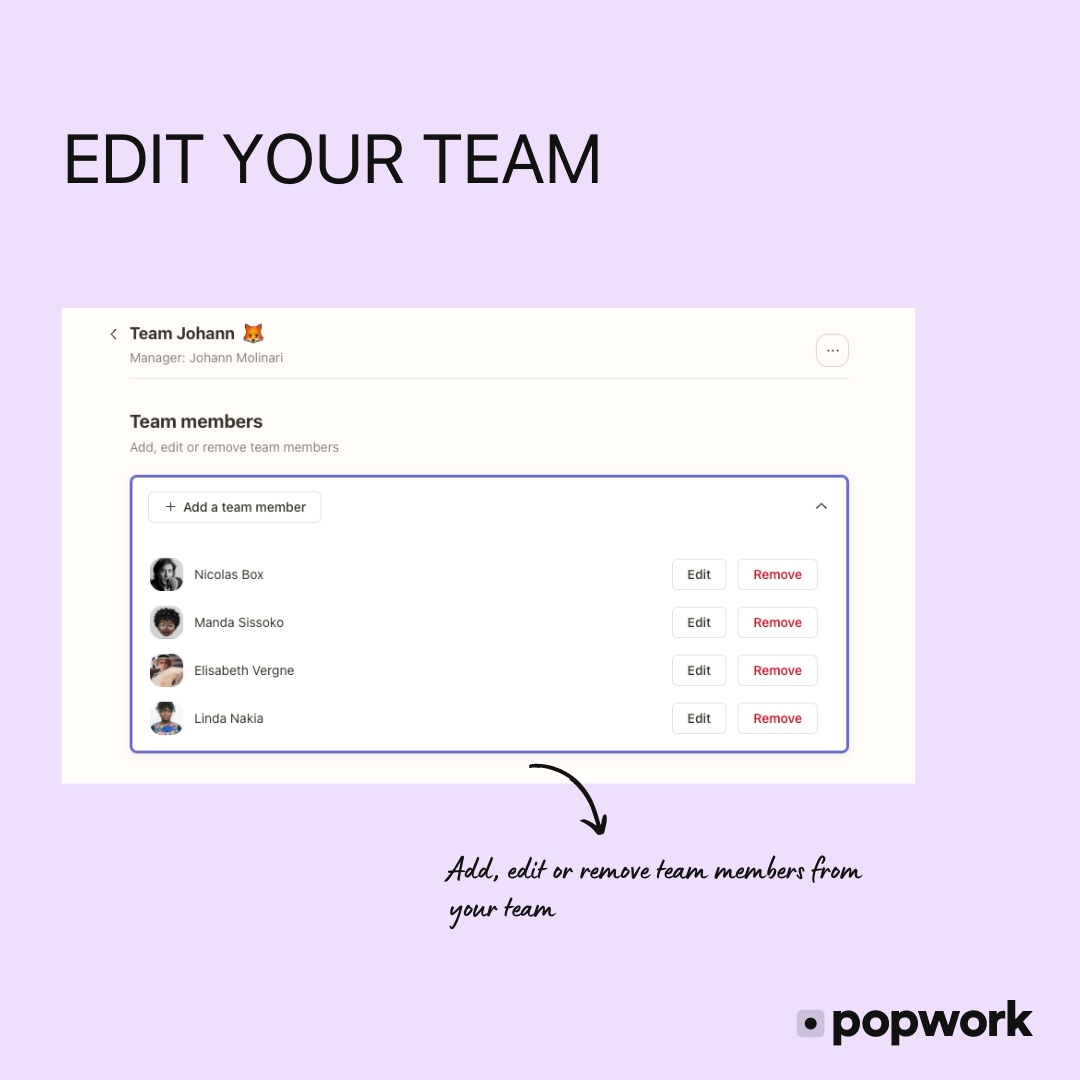
Edit your management rituals on Popwork
If you want to edit the “1-to-1 meeting” questions or its frequency, simply go to the dedicated section in the “Management rituals” section.
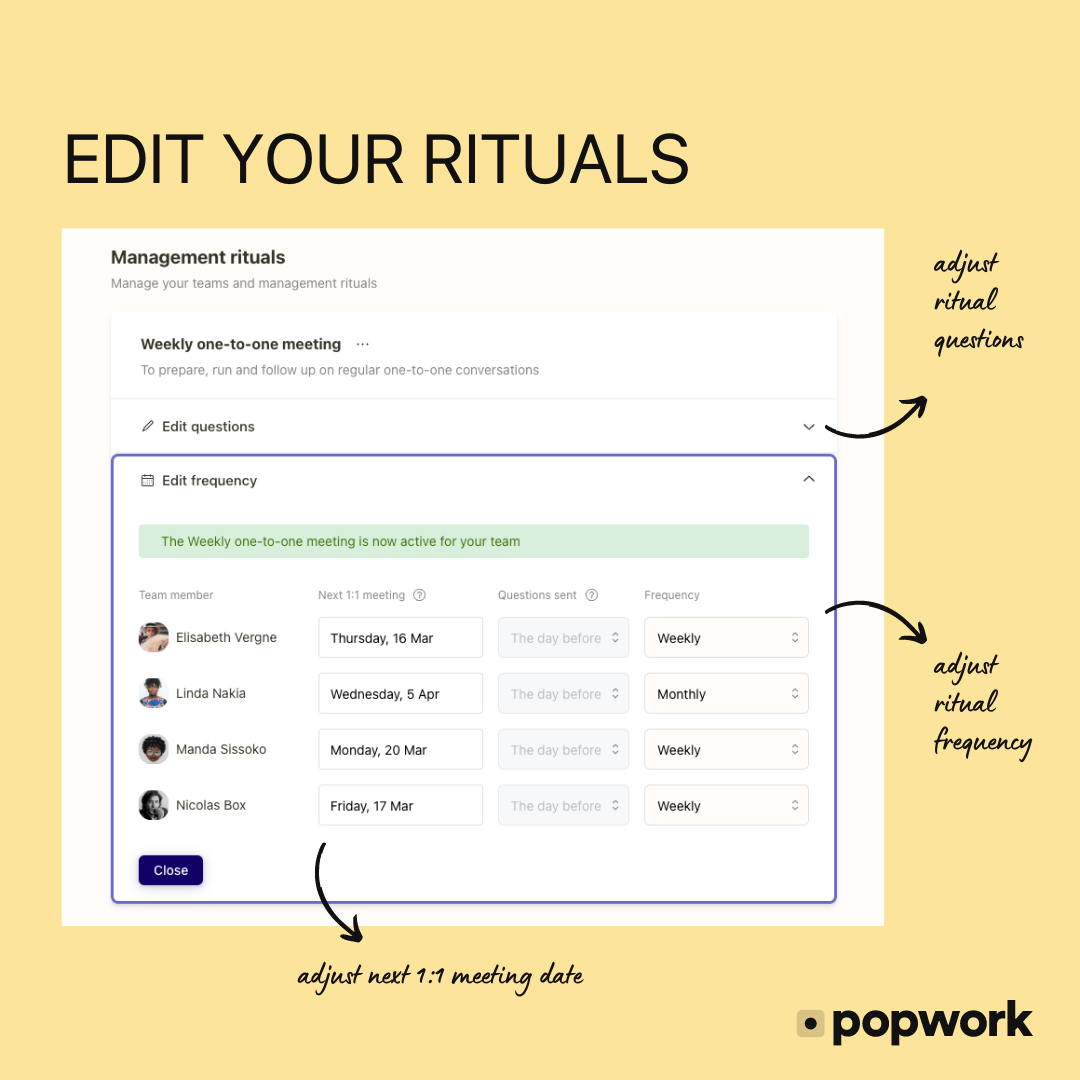
New management rituals to be added soon in this space, so stay tuned!
We’re also currently working hard on redesigning our user management panel for admins to provide a clear and actionable users list and enable new features such as filters, search and csv imports and exports.
Other improvements shipped with the last release include:
- Fixed a date issue when setting the 1:1 meeting for today
- Simplified the Dashboard check-in indicator to show the count of completed check-ins
- Fixed the Dashboard feedback indicator which was stuck to 0% in some cases
As usual, if you want to share feedback or a feature request with us, simply use our in-app chat to let us know. We’d be happy to discuss it with you! Also, our public roadmap can be found here.

