Hi guys,
It’s now simpler and easier to prepare, drive and follow up on 1-to-1 conversations on Popwork 🏄
TL;DR: when managers receive check-in answers, they are now able to instantly add their own talking points. This provides a simple and structured basis for great 1-to-1 conversation.
Furthermore, managers and team members can now leverage improved next steps to follow up on their conversations.
Finally, private notes can be taken at any time by managers and team members.
Read on to learn more about these new features that got us excited:
- Manager can now add their own talking points 📣
- Next steps can now be assigned and checked when completed ✅
- Bye bye complicated agendas 🤷
- Feed now displays most recent information at the bottom 🗞️
- Take a private note at any time 📝
Manager can now add their own talking points 📣
When managers receive check-in answers, they can now add their own talking points directly under the team member’s answers.
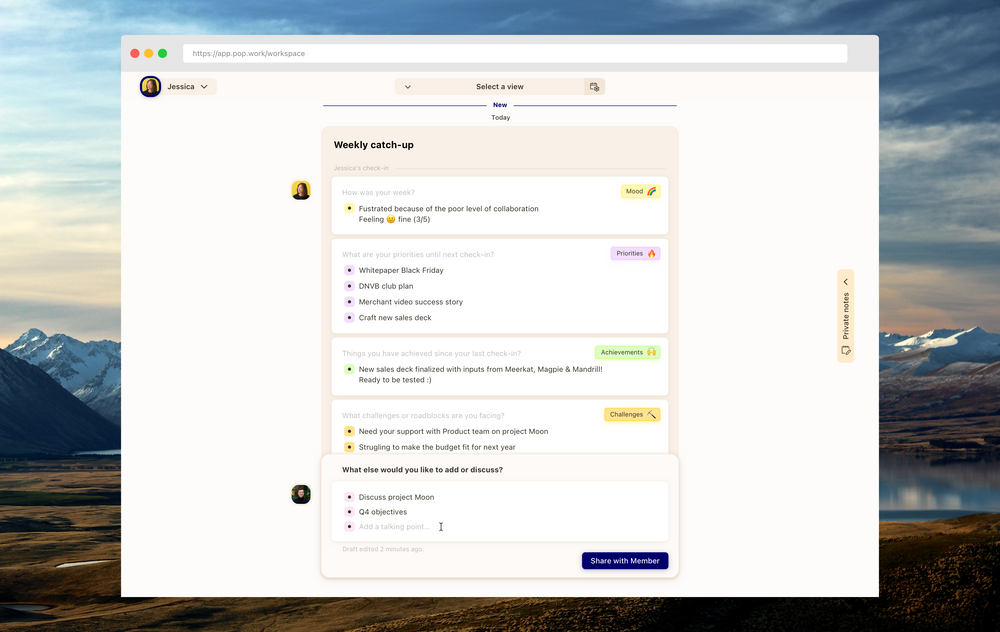
Team members are notified by email when managers share talking points.
Check-in answers and talking points create a comprehensive, structured and easy-to-use agenda for 1-to-1 conversations.
Next steps can now be assigned and checked when completed ✅
To follow up after a 1-to-1 conversation, managers and team members can now add next steps. Next steps can be assigned to the team member or manager and can be checked off when completed.
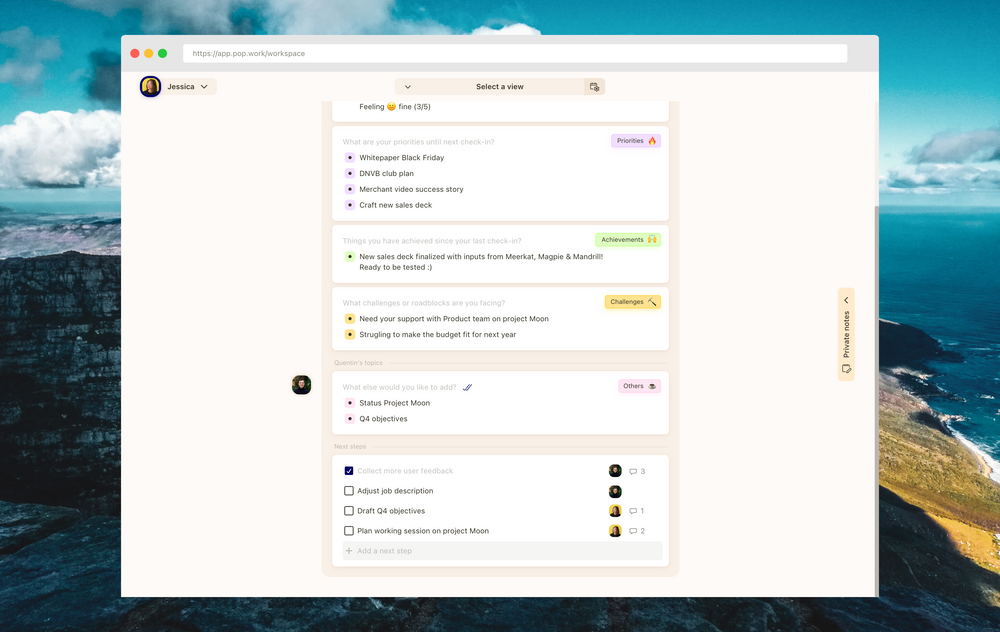
To create a next step, simply hit the button “+ Add next step” and type the next step. A next step can be assigned to the manager or the team member.
Bye bye complicated agendas 🤷
Suggested agenda cards have been deprecated and replaced with the possibility for the manager to add their own talking points.
This makes it much easier for managers to quickly drop additional items for discussion and use check-in answers and talking points to discuss all topics in a logical order. On top of it, managers and team members can still comment on any specific answer when relevant.
Following the same logic, next steps can now be added directly below these talking points and have been improved as they can now be assigned and checked off.
Finally, to make all this flow in a more logical order and save you from back and forth scrolling up and down, new items now appear at the bottom of your feed.
Take private notes 📝
Managers and team members can now write private notes to keep in mind things you may not want to share.
To add a private note, users just need to open the Private Notes panel and start writing.
Private notes enable basic formatting options such as bold, italic, adding bullet points or indenting.
It’s also possible to paste links and images in a note or to drag and drop check-in answers directly in private notes.
Private notes are ordered by creation date and can be edited or deleted at any time.
That was quite a long update 🤓
To learn more about the latest features of Popwork, check out our recent articles on our comments feature or the new mood question and team dashboard.

